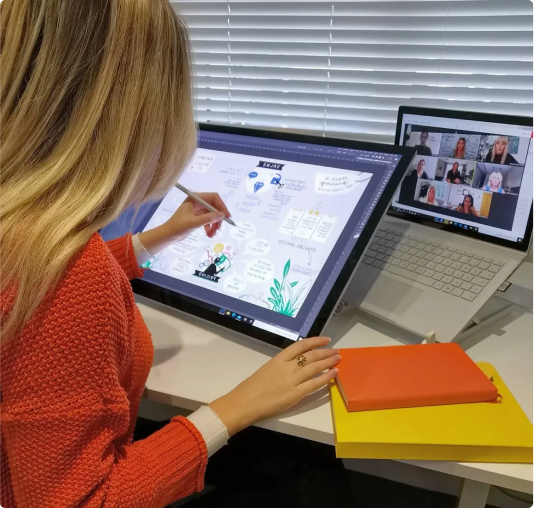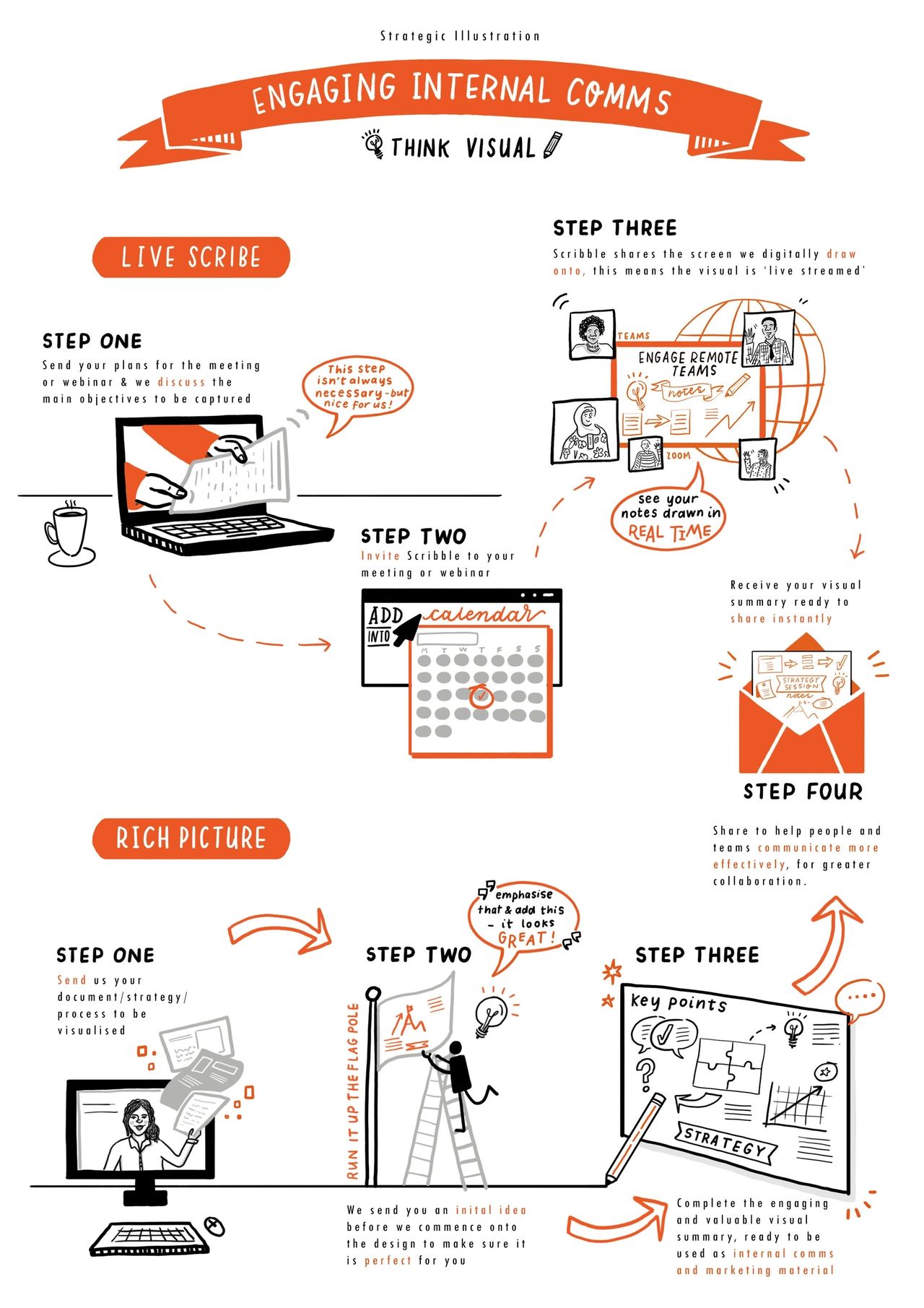I recently facilitated a sketch note workshop, and from the 100 people who joined – it seemed to go well!
Now, I’m not usually the one front and centre; as a live scribe and illustrator my comfort zone is more towards the side of the room. No public speaking for me, my pens and paper do the talking – until now.
I’ve felt somewhat deflated over lockdown not being able to live scribe at events and show people how valuable and effective visual thinking is. I would normally get to mesmerise attendees and participants weekly by drawing in real time along with any speaker or facilitator.
My ego has clearly been hurt…
But rather than sulking further into the side wings, I decided I’d use the wizardry of the internet, and break down some of the barriers working remotely can create. I’ve understood the value of video platforms by live scribing digitally and sharing my screen within webinars, however, teaching people how to do what I do to improve their communication skills in every day life seemed damn near impossible in a virtual setting?
That was until I pulled up my big girl socks and decided I’m going to facilitate and share my valuable skills – for free (I really couldn’t charge people if it flopped, could I).
To my elation, it went really well. Way better than I had imagined and the comments could bring a tear to a glass eye!
” Brilliant Hannah, what a star, Really useful thank you – you’ve given me courage “
“Thank you I really enjoyed your workshop and will definitely try and be more creative with my sketch note drawings “
” Thank you so much, that was brilliant! Hopefully less writing for me in the future… “
My stand out piece of advice from an inexperienced public speaker with wobbly knees in front of any crowd is preparation.
If the idea of using unfamiliar technology, in front of 100s of people for the first time mildly terrifies you
- Congratulations on stepping out of your comfort zone (we love to see it)
- You are not alone
- I have documented my experience so you can learn from it!
How to organise your information and slides for any presentation, workshop or webinar – visual thinking style
If this has resonated so far, the following information is going to suit you best if you already have your topic and an idea of what you want to talk about/ teach…
For me, my aim was to host a free workshop teaching people the value of sketch noting, to give back in a time when empowering people and communication is absolutely key. You can watch it here!
Step 1
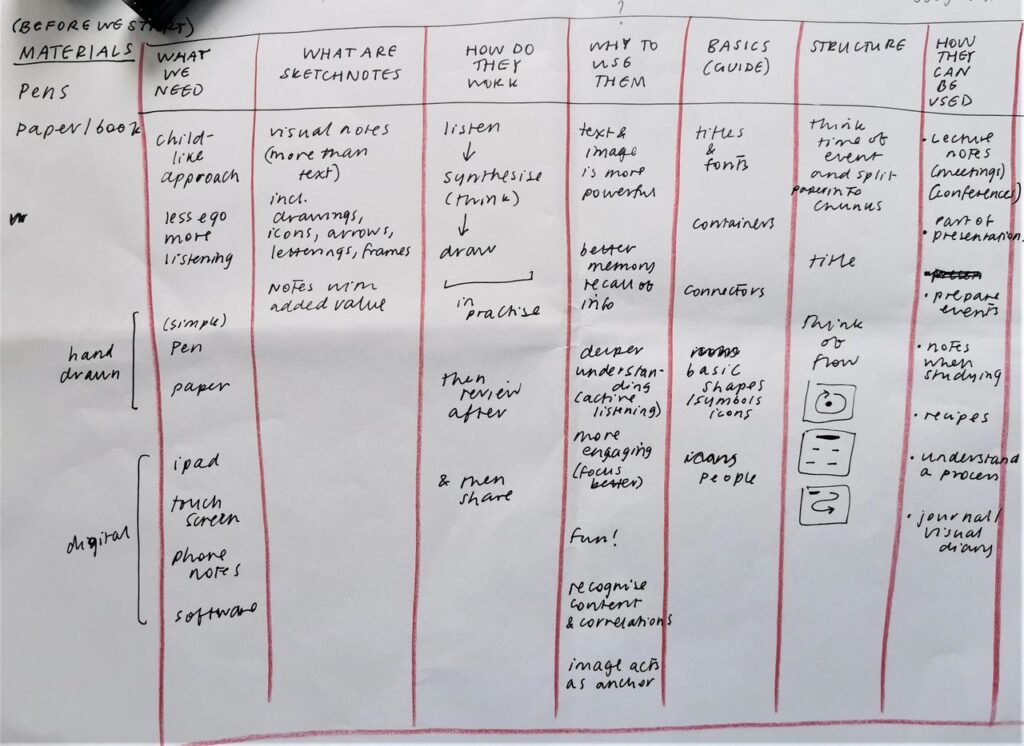
Firstly, map out the key points you’re thinking of covering. I’ve organised my sections into a table. By placing the topics across the top, I was able to list more information underneath. This technique helped me check if I was answering the ‘problem’ – am I actually helping people learn how to sketch note here? Does this column play a part in solving the ask?
Step 2
Next I wanted to to talk aloud each point and form a rough script around what I would naturally say if talking to a friend for example. This method means you can see how much you could genuinely say about each section, and also the most natural way of speaking rather than a formal script. Capture your voice either by recording or dictate (which is available on current Office 365 in either Word or One Note!) It’s amazing how unnatural written words are to say out loud, so get comfortable with speaking your information in a more conversational way.
Step 3

Working through your spoken content, you will naturally find pauses and topic changes, which can indicate a new slide. Note these by drawing out a number of squares/ rectangles, like thumbnails, on a piece of paper. Each new slide, write out the key points and draw a simple layout of what it could look like. Visualising your content this way will highlight the value in the information you’re sharing and the creativity of drawing will help inspire new ideas!
You can see my example above.
Step 4

Do this a number of times whilst you work out timings and content – it’s natural for it to change slightly each time! That keeps it original and personable, use your thumbnails to to record something new you may think of.
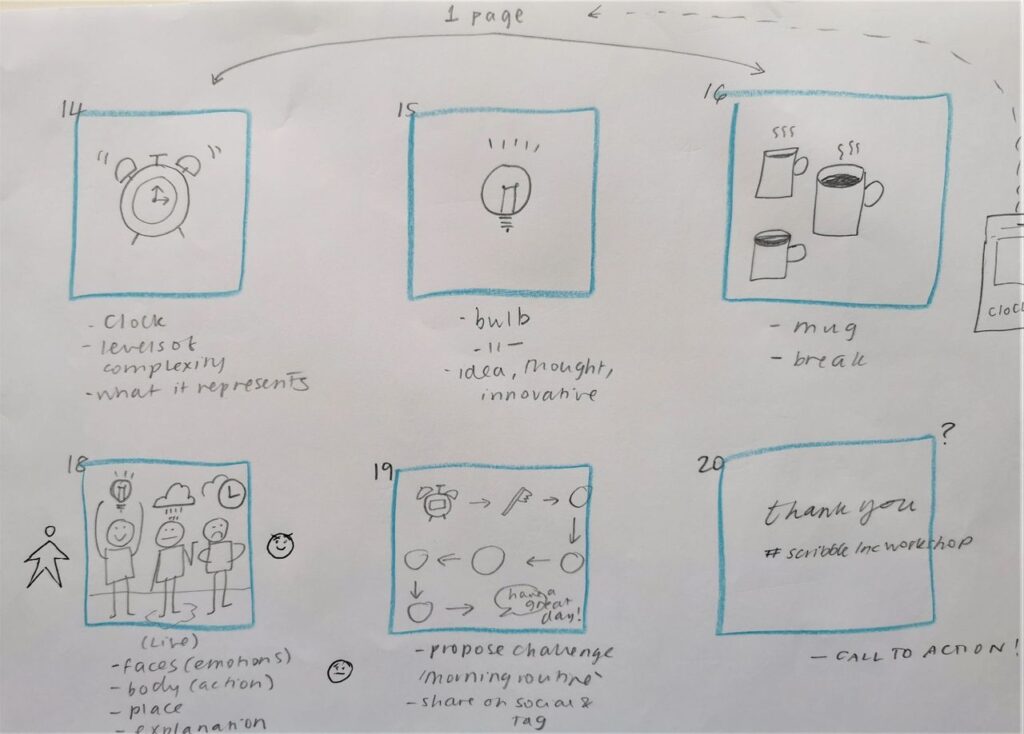
Here are my updated thumbnails I drew out whilst practising for a third time.
Step 5
It was at this point I actually decided which platform I would be using. I can advocate zoom, teams and WebEx, however my workshop was going to be slightly different. Not only was I presenting slides, I also wanted to screen share and draw in real time half way through. Slight spanner in the works… but it was through networking I found out about a cracking platform with a dubious name – webinar ninja.
In webinar ninja you can preload your slides in AND screen share. I won’t lie, this still took some serious practising but I wouldn’t hesitate to use this platform again – big fan. Have a look for even more reasons to use this platform, including analytics, simple UX design and customisable content.
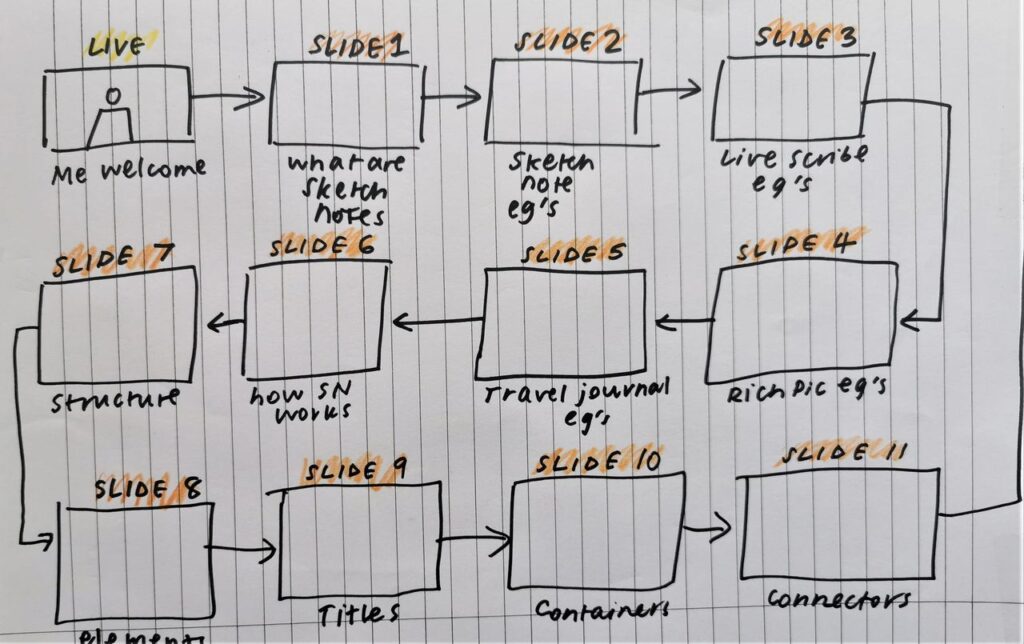
Here are my notes of working out how each slide worked together, including the mechanics of jumping out of presentation mode and into screen share!
And yes, it really did have to ‘look crazy’ for me to know it was in screen share mode – (a sort of mirror in mirror situation that luckily participants couldn’t see!)
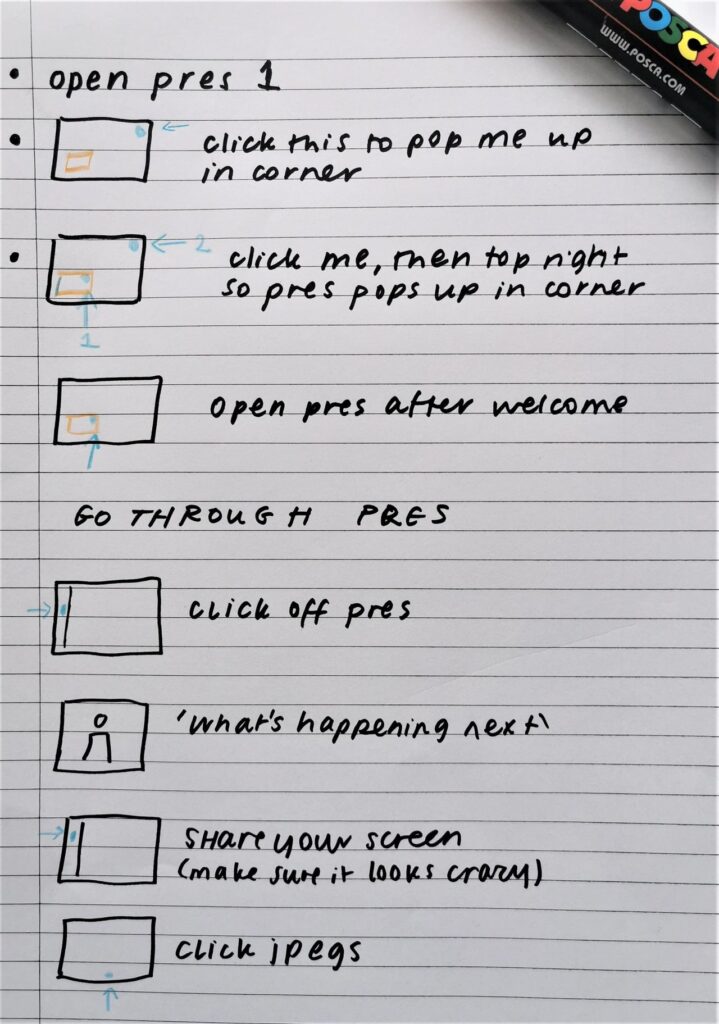
Using an icon to anchor each step meant visually I could follow along and understand each decision quicker than with words alone. You can see in these examples I used colours to highlight the different buttons and order to click to create the desired outcome.
Parting Wisdom
Overall my parting wisdom is practise. Feel comfortable with –
- what you’re saying
- the value you can add
- expertise you can share
During the run up, try visuals to help plan your way through your wonderful knowledge and ideas – and let me know whether this helps you!