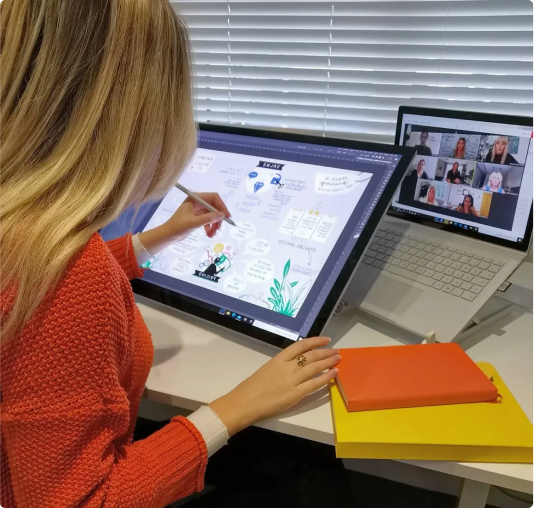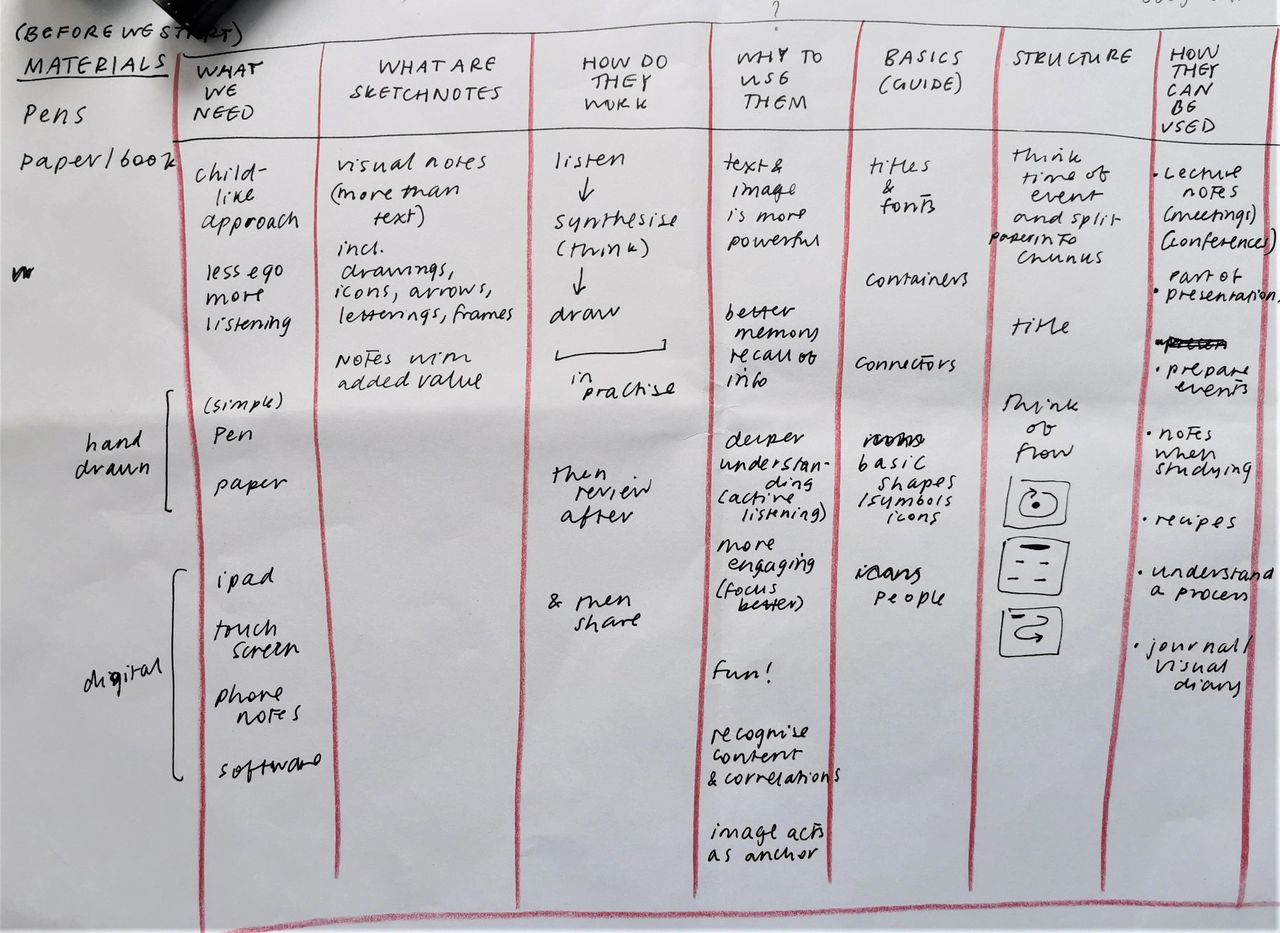The hard work has paid off, you have organised and facilitated a brilliant event! There have been great responses from attendees, your efforts have been acknowledged and maybe you used a Live Scribe to document the event (great decision!) and the visual aspect went down a treat. But where to go from here? Investing in a Live Scribe is a brilliant start to engage attendees and/or employees, and there are ways to increase the return on investment, especially now events are digital and remote.
Engaging remote teams working from home is more important than ever before, and the way we communicate can be so much more effective through a visual.
To read more about what live scribing is and visual summaries are you can see my last blog (<- by clicking here)
It is worth remembering that you may use a Live Scribe to document information for customer purposes and for employee scenarios, to help share important information. Either way these tips are applicable, and in some cases can cross over meaning a multitude of benefits…
So here are my 5 tips how!
1. Share it
As your event finishes the visual will be finished too, meaning you have an immediate, usable summary ready to be shared. As long as there are no confidentiality issues, you have a license to share the visual – so take advantage of this investment!
Having a personal hand drawn piece of artwork is valuable and effective. The visual not only looks beautiful, it is working really hard to communicate your key messages, information and ideas so you don’t need to (with as many words). Let it work hard for you and share this amazing bespoke investment.
Some ways you can make use of (and show off) your custom piece:
Email the visual to attendees of the event as a visual summary.
Show them the brilliant discussion they were a part of. Remind your team of the achievements you are celebrating and with a tangible record. The visual will be something they genuinely want to look at and read through, reinforce those messages you spoke about – spoken word can be easily forgotten so make sure you are utilizing the tangible record you now have.
Post it on social media
Visual material makes for PERFECT web content. Think of all the posts you scroll past made up of rows after rows of words. What if there was a visual that accompanied the written piece? An eye catching visual that engages viewers and brings the ideas to life.
Post as a comment
It will explain the nature of the event and certainly engage viewers more successfully.
Maybe say, ‘thank you for attending our event, if you’re interested this is what we are currently up to as you can see in our bespoke illustration!’
OR just let people know how much you love your visual summary (and make us here at Scribble Inc blush!)
2. Have the visual summary polished into an infographic
Due to live scribing nature being real time drawing, the aesthetic can sometimes be ‘sketch-like’. If you are looking for the same information to be communicated in a polished digital way this is absolutely possible, as you can see here in best practice guides, as systems and as alternatives to hand-outs:
Add in information that wasn’t discussed during the event
From the live scribed visual here (above) to a Rich Picture you can see right. The customer actually had notes from a previous event they realised complimented the summary of the event.
With a short discussion and digital revise of the illustration, the elements of the initial visual summary and the additional notes could be combined to create a hard working picture – perfect for using alongside written work!
This works especially well when numerous events/webinars have been scribed. We can design the multiple information sources into a neat and polished infographic for you to use in publishing materials. This piece here for the West Midlands Teaching Partnership was used as the cover of their Best Practice Guide. Anyone viewing the guide will get a great idea of what is discussed and can easily refer back to the visual for key information and as an overview.
Use small sections in a guide
Here, elements of the visual summary have been (digitally) snipped out and used amongst text. This works especially well for complex and technical messages that benefit from the aid of a visual. They could be pointing out a key idea, or summarising an entire section. Using icons helps reinforce the understanding of a topic and quickly convey the message.
Use as a system explainer
TalkOut educates Team Leaders about support for mental health in the workplace, Scribble Inc was contracted to visualise their key messages. We visualised the system they use, and this Rich Picture helps explain it in an engaging way.
Attendees of the workshops are given this rather than a wordy leaflet (that honestly most of us would flick through and discard). Using a one pager means attendees are more likely to save the illustration and share it with co-workers who did not attend – disseminating the information further.
3. Breathe life into your presentations
PowerPoints
Death by PowerPoint, no more! Please!
Visuals can help summarise your message far more effectively than words. And when your team or attendees of your event are listening, having them read along with you on a text heavy PowerPoint slide will not only be distracting but also disengaging. Using a visual will share your key points in an engaging way, whilst encouraging your voice rather than over powering!
Keynote speeches
I have had a few opportunities to share the great story of Scribble Inc and the wonderful work we get up to. In every instance, I much prefer drawing out the key points of the speech to engage my viewers, The visual story hints at the topics coming up, whilst encapsulating the main points. I also print these as handouts so attendees can take away a beautiful drawing that also explains the services we offer. Smart, eh!
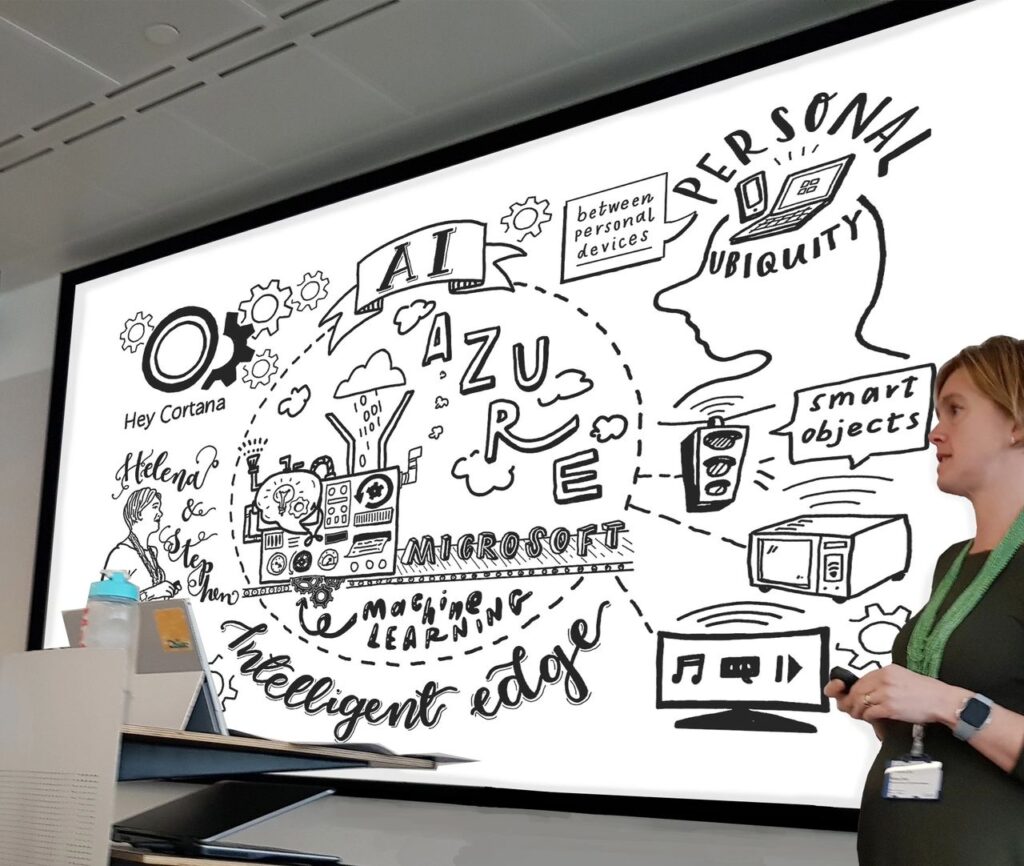
4. Print it
Hang in the office as a reminder of hard work, your journey, the plan moving forward
If your event is centred around celebrating your achievements, looking back over a brilliant quarter/year, or planning the rewarding year ahead – this could be a great use of your live scribed visual. Showcase the exciting visual proudly for your team and employees to see every day (especially if it fills a very boring blank wall). Celebrate your investment and pride in your business.
If your office is a space where customers are welcomed into, having a beautiful piece that communicates your message can be a great conversation starter and source of positivity.
Create a poster
Working on your business vision, mission and values can be difficult but incredibly worthwhile. If you have invested the time to work on these, having them visualised into a tangible record ties the project up really neatly.

This business has their vision, mission, values, and cornerstones designed into a rich picture and from there, had it printed as a large scale canvas. It looks brilliant and the employees can clearly see what they are working towards, as a unified team each day.
Use as a banner
After live scribing a discussion with Wolverhampton City Council, we were able to polish the live drawing and print as a banner to help promote the new #YES strategy. The brief was to be able to engage, professionals, parents and children simultaneously.
As you can see here the polished version of the Visual Summary is engaging and exciting as a large scale piece, ready for photos that will be further shared!

5. Gift it to the speaker!
Last but not least, a hand drawn summary of a talk or event is valuable, it is also a very unique and a relevant gift for your guest speaker!
You can bet on the important person sharing their beautiful visual summary on social media (further reach for your event), as well as it being a lovely gesture.

You may be willing to gift the original piece, otherwise it may be a nice idea to send a printed version after the event, as a surprise gift. Especially for webinars, sending a print of the digital drawing adds that extra layer of appreciation that will make you stand out. (So many options!)
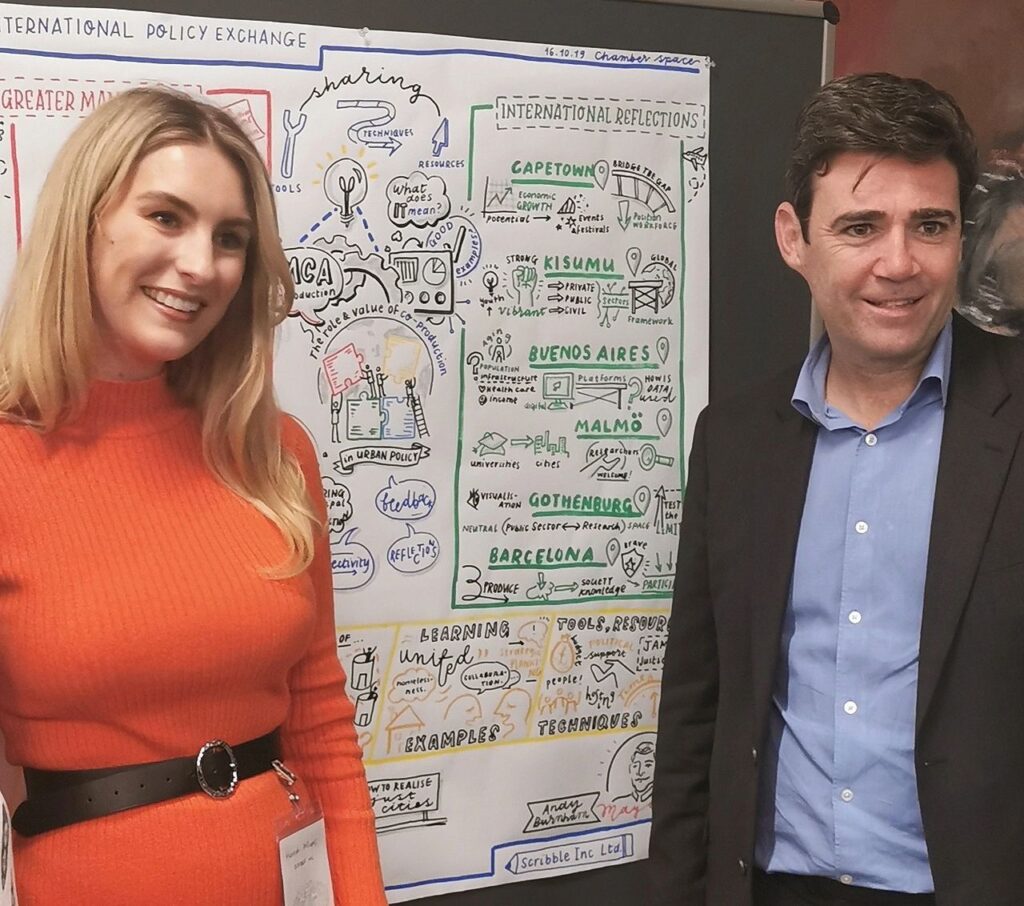
So there are the top tips of how to use your valuable Visual Summary, and what you are investing in when you include a live scribe at your event!
I hope you found this valuable, for any more questions on how Scribble Inc can help create great communication for your business or help you reach your remote teams with visuals, click here to to drop us a message! We look forward to hearing from you.